|
I was recently asked how to go about playing arpeggios with an EWI - based combi. I thought I would explore this topic in a little more detail. We all know that you can use an RPG-8 with a keyboard to create arpeggios, but we face a unique set of challenges when playing with a wind controller. The RPG-8 (and Matrix for that matter) works by 'playing' the synth you hook it up to. When playing a keyboard, you find your device, right click on it, select RPG-8 from the menu and the RPG-8 is created with everything auto routed. The thing to remember is that you are not playing the first device any more. The RPG-8 is playing the device and you are playing the RPG-8. As you can see in this screen shot, the RPG-8 is taking over playing the Subtractor device via the Gate and Note CV inputs. And this works great, no problem. But what happens when we hook up the RPG-8 to an EWI combi (say, from Analog Dreams)? As you can see the Gate and Note CV are wired up and the Mod Wheel and Pitch Wheel are routed. To play this we need to select the RPG-8 in the Sequencer, not the Combinator. At this point we have two issues:
Routing Breath ControlThere are many ways to route breath control to the combinator and which one you use depends on how the combinator is wired up for breath. 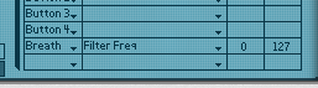 If the combi programmer is being used to send breath info to parameters:  1. Flip the rack around and route 'Breath' from the RPG-8 to CV input 1 of the combi. 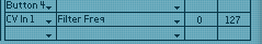 2. Change 'Breath' in the Combi programmer to CV in 1. That's it. If you are using the front panel controls on a device, you need to use the CV inputs instead. If you are using a more intricate combinator setup, such as from 'Analog Dreams', you need to find a place to intercept the normal breath data in the combinator and insert the breath data from the RPG-8. 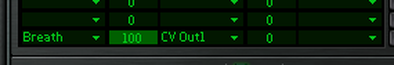 In this case the breath data starts at the Thor device and is routed to CV out 2, so all we need to do is take move the connection from CV out 2 on the Thor to the Breath out on the RPG-8: So there you have it. This setup will let you play repeated notes in octaves with your wind controller. With a little bit of snooping around and rerouting, you can play your breath controlled sounds with the RPG-8. Just remember - the trick is to 'play' the RPG-8, and let that play the breath controlled device.
In a later post we will explore the step sequencer on Thor and use that to create true arpeggiated patterns that will play our other breath controlled devices. Until then, have fun and be musical.
1 Comment
The Analog Dreams Mini Pack has finally escaped from the EWI Reason Sounds lab. This new set of sounds is sure to get your creative juices flowing, with a great sounding set of Analog style synth sounds. You're sure to love the sounds and the price!
In this installment we are going to build on the FX combinator from last time, 'Pad FX'. If you remember, we sent our dry pad sound through a Unison, stereo imager and reverb, then made combinator controls to control various parameters. We are going to add Thor's filters to this patch to add the unique character of the Low Pass Ladder and State Variable Filters to our Malstrom Pad sound. Modular Synthesis One thing I like to do is combine various elements of different Reason devices. Subtractor sound with Thor filters? Sure. Why not use the Mod A and B modulators from Malstrom with a Thor sound? This all possible with the right wiring. So, for this example, we are going to create a Thor patch with filters only. We will route the audio from a Malstrom to the filter. Easy. Here's how to do it.
The completed patch should like this. Save it as 'Filter'. Next flip the rack around and route the insert FX L and R to Audio inputs 1 and 2 of the Thor. Route the Thor Audio outputs 1 and 2 to the inputs of the Unison device.  The Filter A and Filter B buttons are grayed out. Because we are using the Thor filter now, we can turn off the filters on the Malstrom. Now, lets play our pad sound. I'm using the Malstrom patch 'Ambient Pad 05' from Exodes Massive Synthesis Refill (free). The Malstrom doesn't have a 24db ladder filter, but now it does thanks to Thor!
Let's see what it sounds like with the State Variable Filter in 12db Low pass mode. Nice. You can hear the 'fuzziness' added by the filter -- something you won't get with the stock Malstrom filters.
The Next Level MBRS routings for variable LFO To take this up one more notch we will give our pad some motion with a variable LFO. This one will modulate the filter frequency of whatever filter we are using with LFO 2. We can control the amount with Rotary 1, and the Rate with Rotary 2. The MBRS settings are to the left. Label Rotary 1 'LFO Level' and Rotary 2 'LFO Rate'. By setting Rotary 1 to a high value, and moving Rotary 2 in real time, we can add some motion to our chord progression. To record Rotary 2, right click on the Thor and select 'Create Track for Thor 1.' Click the record button and move the knob as you record. Agreen box will appear around Rotary 2 when you are done, indicating it is being automated.
So there you have it. A cool way to use Thor filters with any sound in the sound bank. We even added a feature to control the brightness for some real time motion. I hope this gives you some insight about modular synthesis and using the Reason devices as building blocks for new and interesting devices. And by looking over my shoulder as we make these, maybe you can get some ideas of your own. You can also see how one idea leads to another. (and another, and another...) With the advent of Rack Extensions you might even want to wire up some rack extension devices to see what sounds you can come up with. Here is the completed Combi FX patch:
I hope you enjoyed the tutorial.
 This is a real quick tip I'd like to share, that may seem really simple to some, but it gives great results for creating huge, spacious pads. Hope you like it. Step by StepThere are tons of slow evolving pads in the Reason Factory Sound Bank (RFSB). To make them sound big and spacious I have a little FX "recipe" that I use over and over: Synth --> Unison --> Stereo Widener --> Reverb Be sure to use the Reverb preset 'ALL Treetops' from the RFSB for a nice big reverb. The reverb will set the pad farther back in the track and the stereo imager will get the pad out of the way of your lead sound. We want both of these for our pad. You may notice that I put all this in a combinator for ease of use and I programmed the rotary knobs to control the unison, stereo and reverb amounts. Using itI really like the Malstrom pads, and you can find some wonderful ones in the free ReFill -"eXode Massive Synthesis Refill". Download it, it's an awesome Refill. Here is what this pad sounds like on its own with no effects.
Nice to be sure, but kind of up front and in your face. Lets add our combinator to it. 1. Open the Mix Channel above the device by clicking the disclosure triangle to the left of it. 2. Click the 'Show Programmer' button. 3. Load our Pad Fx combinator into the 'Insert FX' slot.  Mix channel insert fx I like doing it this way because our combi knobs will appear in the mix channel. What does it sound like now?
Absolutely gorgeous! Try this setup with any pad like sound. You'll be surprised how just a few effects can turn a sound from ho-hum to amazing. Here is the completed combinator insert. Have fun in pad-land! Do you have any recipes for pads?
I recently got my hands on EditEd4Tv's "Reasonable Help 2010" ReFill and thought I would post a ReView of it, since I am so impressed.
Ed Bauman is a fixture on the Reason Forums. He is one of the most knowledgable and certainly most helpful guys out there. Many times, I have seen a post start or end with 'Maybe Ed has some ideas on this...' hoping to get a response from the master! This ReFill is rather eclectic but jam packed with a lot of great stuff. It is a compilation of seriously advanced Reason techniques, packaged up with some great documentation. In fact Ed himself describes his ReFill as "A helpful collection of creative combinators for Reason and Record." It's also important to note that the ReFill is not presented as a collection of patches, but as a collection of Reason song files. This lets the author present little song examples to demonstrate the functionality of each one. I've stumbled across a few techniques here and there for fattening up a monophonic sound, so I thought I would compile a few of them into one blog post. We all could use a fuller, rounder sound, right? With that in mind, I humbly present to you the THK-1000 Sound Fattener!
By the end of the tutorial, we will have created a combinator insert effect that you can use to fatten up any sound. At least, it works for me, maybe it will work for you. Ready? Let's get started!  One of many brass section patches I have been playing around with. This one seems to work well with the motown stuff. The demo below is made from some loops from the 'Reason Soul School ReFill' that I just threw together real quick. This patch is a layer of two NN-XT brass patches from the Factory Sound Bank with some options to grunge up the sound with a Scream4 and some room reverb. This is a work in progress, so expect more versions and variations soon!
 This week I took the Pan Flute from last week and kicked it up a notch! I put it in a combinator with some fx and a layered it with a synth sound from the Subtractor. It gives you that airy, new age feel. Of course, there are front panel controls for the fx and the level of the synth. Hope you like it.
|
Reason ReFills
Rotator Volume 1 and Rotator Volume 2 Released!
Categories
All
Archives
March 2021
|
||||||||||||||||||||||||||||||||||||||||||||||||||||||||||||

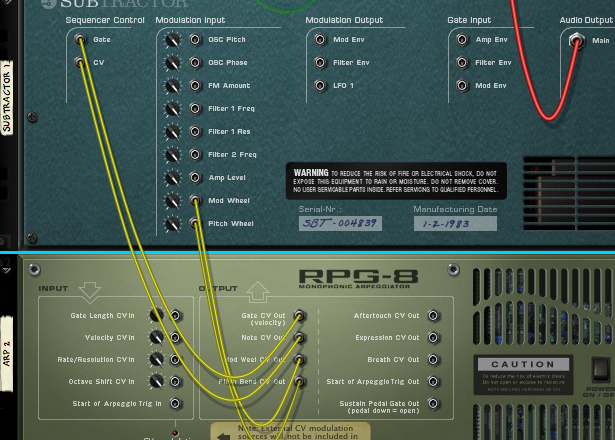
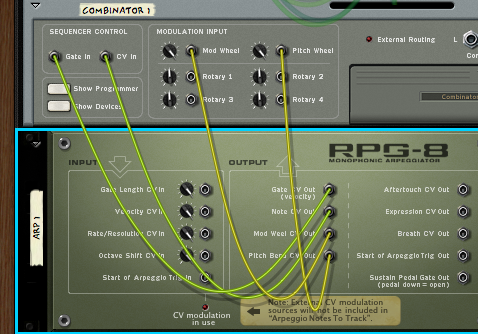
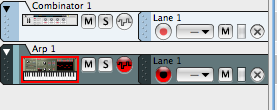




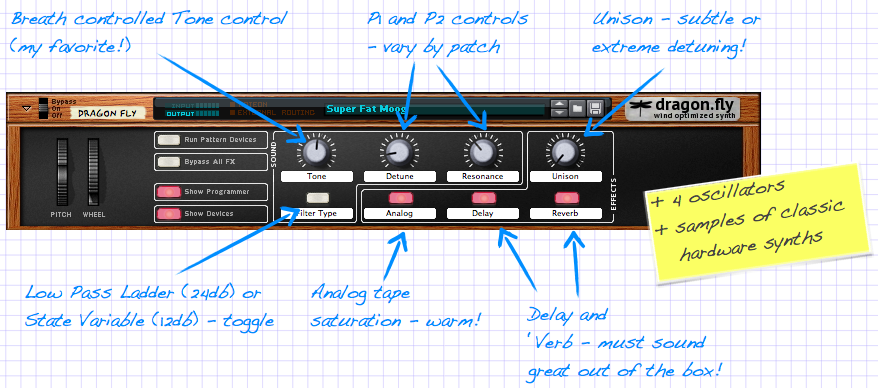



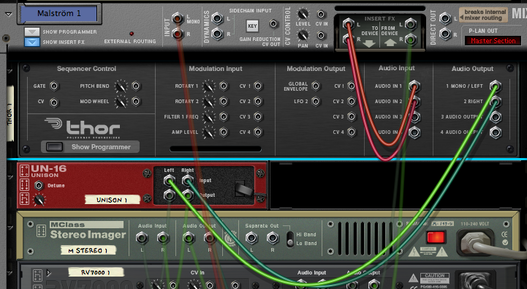




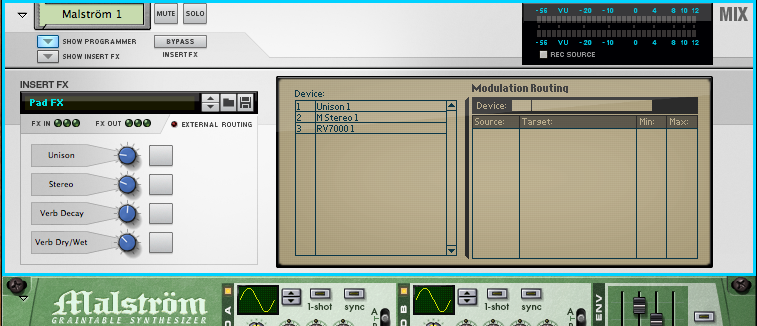


 RSS Feed
RSS Feed