 Here is a Thor patch you can download. It combines two analog oscillators with a noise oscillator set really low. All oscillators are run through a State Variable 12db low pass filter. You can create a lot of new tones with this one patch. Here ar just a few ideas.
Hope you enjoy it!
0 Comments
In this installment we are going to build on the FX combinator from last time, 'Pad FX'. If you remember, we sent our dry pad sound through a Unison, stereo imager and reverb, then made combinator controls to control various parameters. We are going to add Thor's filters to this patch to add the unique character of the Low Pass Ladder and State Variable Filters to our Malstrom Pad sound. Modular Synthesis One thing I like to do is combine various elements of different Reason devices. Subtractor sound with Thor filters? Sure. Why not use the Mod A and B modulators from Malstrom with a Thor sound? This all possible with the right wiring. So, for this example, we are going to create a Thor patch with filters only. We will route the audio from a Malstrom to the filter. Easy. Here's how to do it.
The completed patch should like this. Save it as 'Filter'. Next flip the rack around and route the insert FX L and R to Audio inputs 1 and 2 of the Thor. Route the Thor Audio outputs 1 and 2 to the inputs of the Unison device.  The Filter A and Filter B buttons are grayed out. Because we are using the Thor filter now, we can turn off the filters on the Malstrom. Now, lets play our pad sound. I'm using the Malstrom patch 'Ambient Pad 05' from Exodes Massive Synthesis Refill (free). The Malstrom doesn't have a 24db ladder filter, but now it does thanks to Thor!
Let's see what it sounds like with the State Variable Filter in 12db Low pass mode. Nice. You can hear the 'fuzziness' added by the filter -- something you won't get with the stock Malstrom filters.
The Next Level MBRS routings for variable LFO To take this up one more notch we will give our pad some motion with a variable LFO. This one will modulate the filter frequency of whatever filter we are using with LFO 2. We can control the amount with Rotary 1, and the Rate with Rotary 2. The MBRS settings are to the left. Label Rotary 1 'LFO Level' and Rotary 2 'LFO Rate'. By setting Rotary 1 to a high value, and moving Rotary 2 in real time, we can add some motion to our chord progression. To record Rotary 2, right click on the Thor and select 'Create Track for Thor 1.' Click the record button and move the knob as you record. Agreen box will appear around Rotary 2 when you are done, indicating it is being automated.
So there you have it. A cool way to use Thor filters with any sound in the sound bank. We even added a feature to control the brightness for some real time motion. I hope this gives you some insight about modular synthesis and using the Reason devices as building blocks for new and interesting devices. And by looking over my shoulder as we make these, maybe you can get some ideas of your own. You can also see how one idea leads to another. (and another, and another...) With the advent of Rack Extensions you might even want to wire up some rack extension devices to see what sounds you can come up with. Here is the completed Combi FX patch:
I hope you enjoyed the tutorial.
|
Reason ReFills
Rotator Volume 1 and Rotator Volume 2 Released!
Categories
All
Archives
March 2021
|
||||||||||||||||||||||||||||||||||||



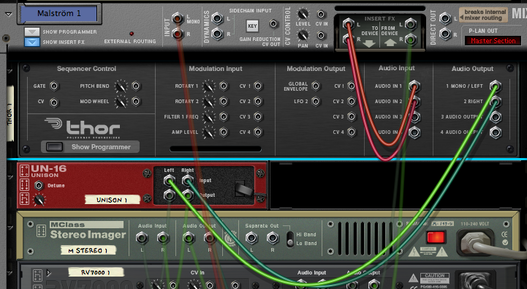

 RSS Feed
RSS Feed