|
I've stumbled across a few techniques here and there for fattening up a monophonic sound, so I thought I would compile a few of them into one blog post. We all could use a fuller, rounder sound, right? With that in mind, I humbly present to you the THK-1000 Sound Fattener! By the end of the tutorial, we will have created a combinator insert effect that you can use to fatten up any sound. At least, it works for me, maybe it will work for you. Ready? Let's get started! This first technique, I really like. What we are going to do is route our signal through the Low Pass Ladder filter on a Thor device and mix the result into our original sound. We will set the cutoff frequency fairly low which will generate a much darker tone than the original. This will fatten up our sound with some low frequencies. We will also set it up so that we can control the amount of the filtered signal mixed into the original. Here is the shopping list (so far):
Select the Thor, then initialize it by choosing Edit -> Initialize Patch from the Edit Menu. Flip the rack around and wire it up like this. What we are going to do is take the signal coming in and split it -- we'll send one signal straight to the Line Mixer 6:2 and send the other to the audio inputs on the back of the Thor. We'll then take the outputs of the Thor and route those to channel two on the mixer. Next, let's set up the Thor. Flip the rack back around and open up the Thor programmer section by clicking 'Show Programmer' on the front of the Thor. Turn off Osc 1 (set it to bypass). Use the Modulation Bus Routing Section (MBRS) to route the audio input to the inputs of Filter 3. Now set Filter 3 to the Low Pass Ladder Filter with a drive around 92, filter cutoff between 600hz and 2khz and no resonance (res). Set the Env, Vel and KBD knobs to 0. At this point, we are ready to play. In the audio clip below, I will play a fairly non-descript subtractor sound, then gradually dial in the Thor output on channel 2 of the Line Mixer.
You can experiment with the cutoff frequency, resonance and even try different filter types and modes. You might even want to try the Formant filter to dial in a vocal quality instead (hmmm - I think I'm getting an idea for my next project...) I'd like to be able to control this from the front panel of the Combinator so I will program Rotary 1 to control the level of Line Mixer Channel 2 and Button 1 to mute Line Mixer Channel 2. I'll just do this in the combinator programmer section. Not too shabby. I think one of my favorite devices in the Reason rack is the Scream4 Distortion - I use it on just about everything, and one of my favorite applications is to use the tape algorithm on a synth sound. It takes the digital edge off of it. So I'm just going to patch a Scream 4 in between the Line Mixer and the final output. I'll load up the 'HalfInch' preset from the Reason Factory Sound Bank. In this next audio demo, I'll play first without the Scream 4 and then with the Scream 4 activated. Oh yeah...
We could just leave that alone and call it a day (or night!) but we here at EWI Reason Sounds, we never leave well enough alone! A lot of soft synths nowadays have a big expansive sound, and we can get that by patching in a short delay on the right channel only, just after the Scream 4. This will widen the stereo field and works especially well on our monophonic Subtractor patch. Values between 1ms and ~40ms seem to work best depending on your taste. Just be sure to set feedback to zero. Here is the front and back of the rack now. Notice how the left output of the Scream4 goes directly the Combinator output, but the right output of the Scream4 goes through the delay. I'd like to control the stereo spread and be able to enable/disable the Scream4 from the front panel as well, so here are my Combinator programmer settings for that: Here is the final patch, played once without the fattener and once with. I'll just click on the Thor, then the Scream4, then the Delay and you can hear the patch get progressively more full and round.
You can hear already the sound is warmer, rounder and fuller. We haven't even added any effects like reverb or chorus. Well, what does that sound like? It sounds like this. First, without the fattener and then with.
I patched in a Cyclone FX module from the Cyclone ReFill, which is a multi fx processor with delay, reverb, unison and a bunch of other sweeteners. I took some extra time to create a dirty, weathered backdrop for this combinator so here is the finished product. I hope you learned something in this tutorial, I certainly did. Have fun and go make some music!
0 Comments
Leave a Reply. |
Reason ReFills
Rotator Volume 1 and Rotator Volume 2 Released!
Categories
All
Archives
March 2021
|
||||||||||||||||||||||||||||||


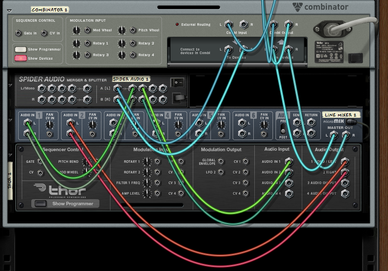
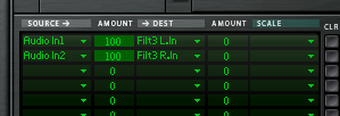







 RSS Feed
RSS Feed