|
In this tutorial I thought I would talk about resampling in Reason. What's resampling? Well, it's taking a sound you like, which could be a synth sound or sampled sound, and sampling it back into a Reason device. Why would you want to do this? There are a number of reasons (no pun intended!). First, you may have a huge layer made of 10 or more devices with effects. This may use a lot of CPU when you play it. You could sample the whole thing, throw it into an NN-XT or even an NN19, play the one sample and save a lot of CPU. Another reason would be to add breath control to a sound or device that has no breath control or CV inputs. I know we talked about how to route breath performance data to anywhere in the Reason rack, but there is at least one device that has no breath control or CV inputs - the ID8 device from Record. To be fair, the ID8 was never intended as a replacement for the other synths or samplers. It is there for Record users who do not have Reason so they at least have something to play. Not only that, the sounds are REALLY good and fit very nice in a song. There are some surprisingly good sounds in here and the Record sound bank has a few combinators that use multiple ID8's to good effect. I wanted to add breath control to one of the combinators, so in order to do that, I sampled the combinator sounds via the live sampling feature in the NN-XT in Record 1.5/Reason 5. I was then able to add breath control to the NN-XT sound. Click 'Read More' to learn how to do it. Resampling the ID8The combinator patch I am going to resample is called 'Super Synth Brass' from the Record sound bank. I don't want to sample the effects, because I want to add my own later on, so I have turned down the Fx level knob on the front panel of the combinator. Our new multi sampled instrumnet will consist of 2, 10 second samples per octave at velocity 127. We are going to use the live sampling feature on an NN-XT to do the sampling. Live sampling is a feature of Reason 5. For the purposes of this tutorial, we will just create one sample per note and not worry about looping the samples. a 10 second sample is long enough to play 6 bars at 120 beats per minute, so it should not hinder our playing in a normal playing circumstance. Follow these steps to get set up: 1. Connect the audio output of the sampled device (in this case our ID8 combinator) to the sampling input on the Reason Hardware Interface as shown below.  2. Click the Sampling Monitor button on the front of the reason Hardware Interface, so we can hear the note we are sampling. 3. Next, create the notes to sample in the Reason sequencer. I am going to start at C2 and go up by tritones - C2, F#2, C3, F#3, C4, F#4, etc. I'm setting the tempo to 120 and making each note 6 bars, which is 10 seconds long. I'll also leave a lttle space in between each one so I can start and stop the sampling on the nn-xt. How many samples you create is up to you. The more samples, the more accurate the sound will be, and the more RAM your sound will take up. 2 samples per octave is probably ok for synth sounds. This is more of a down and dirty example, anyway. Try 4 samples per octave for a more accurate picture of the sound. 4. Add some sample zones by selecting the NN-XT and then choosing 'Add Zone' from Edit menu. Add one zone for each sample; in this case we need 9 zones. 5. The next step requires a little coordination. Select a sample zone in the NN-XT, click the little Sample button on the NN-XT, then start the Reason sequencer. The little window below will pop up showing the recording of the note. When the note is finished, stop the seqencer and click the little stop button in the sample window. Repeat for each note. 6. With my sampling done, I'm ready to map them across the keyboard. You will notice that each note is in its own zone. It is much easier to work with the sound if they are all in one zone. I select all the zones by shift clicking on each one. Then I choose Edit > Group Selected Zones from the menu. 7. Next, I highlight my one zone and choose Edit > Set Root Notes from Pitch Detection, then Edit > Automap Zones. My screen now looks like this: Play the patch. Hey, it sounds great, just like the ID8 based Combinator! Sweet. The following audio sample is the ID8 patch, then a pause, then our sampled ID8:
The next step is to add some breath control parameters, so it responds to the ewi. I'm keeping it simple and controlling filter cutoff and volume. Click on the pic below for the full size: At this point, we could save the song and be done with it. But I would like to use this patch in my live rack or maybe on another song. First, we will clean up our samples by opening the Tool Window and selecting the samples tab: As you can see I had some false starts, and those samples are not assigned anywhere, so I select them all and click 'Delete'. Cool, now all I need to do is save the patch, but wait - Record is telling me I can't because the sounds are self contained. Normally, you want all the samples in your song to be saved in the same file as your song. In this case, though, we need to get those sounds out of the song itself and somewhere where any song can use them. To get around this, I'll go to File > Song Self Contain Settings.... I click the 'Uncheck All' button then click 'OK.' Another dialog box. This time keep the default,' Crop selected sample(s)' and click Extract. Choose a place for the samples to be saved to when prompted. Now I can finally save the nn-xt patch by clicking the little disk icon on the nn-xt device. If you recall, our original patch was comprised of 3 ID8 devices that we sampled into one NN-XT. I happened to like the effects stack in the original ID8 based combinator, so I just deleted the 3 ID8 devices in the original one and patched in my NN-XT, now set up with breath control. I even reassigned the Rotary 1 (Brightness) to the Filter Frequency on the NN-XT. This song and all the samples weigh in at 25MB, which is a little too big for me to post, so you are on your own this time with following the tutorial and making your own re-sampled patch! However I will leave you with a little taste of what this patch sounds like, now.
I really like this patch and will probably use it on the gig one of those nights where I don't have the luxury of playing sax with a live trombone and trumpet. I thought it was going to be a real nightmare, but it ended up being fairly simple. The only stumbling blocks was the bit about making the samples 'un-self-contained', but even this was easy to get around without even looking at the Record manual!
I hope you learned something, I certainly did. Have you any ideas of sounds you want to resample from the Reason rack? Let us know in the comments.
0 Comments
Leave a Reply. |
Reason ReFills
Rotator Volume 1 and Rotator Volume 2 Released!
Categories
All
Archives
March 2021
|
||||||||||||



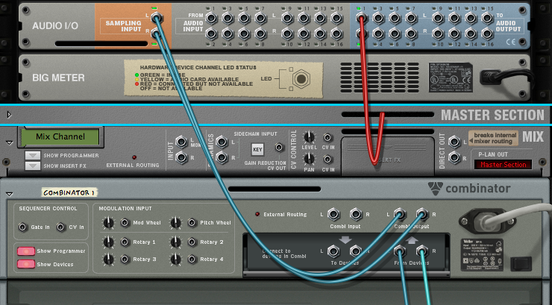

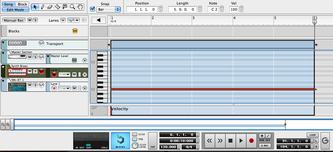
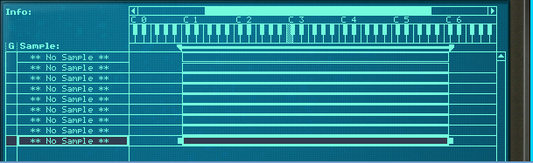
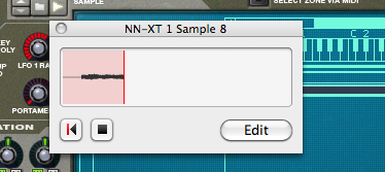


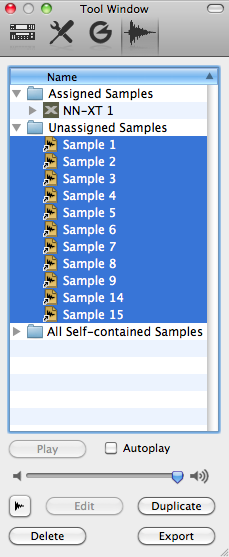
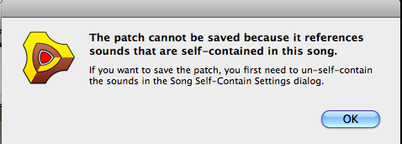
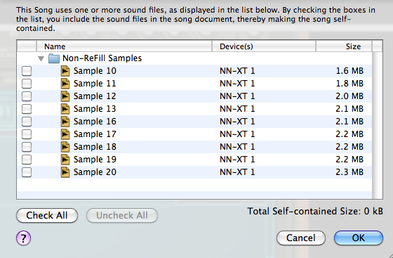
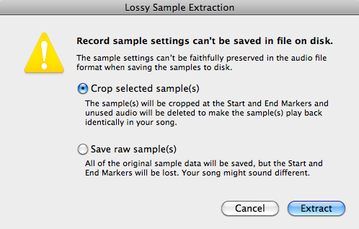


 RSS Feed
RSS Feed