 Sometimes you want to control your Reason devices 'hands-free', like, oh, I don't know, when you have both hands on your wind controller. In this short tutorial, I'll show you how to map an unused note on your wind controller to control the 'Solo Lead' switch on a Rotator combinator. This approach also works if you have a foot pedal. Ready? Let's dive in. First, right click on the knob or button you want to control. In this case it is the 'Solo Lead' button on a Rotator combinator. Select 'Edit Remote Override Mapping' from the pop up menu. The next step is to just choose the note you want to use to remotely 'press' the button. In this case, I'm just going to use D6, which is pretty close the highest note I'll play. I chose this note because I will probably never play it in a normal situation. A common technique among EWI plays is to use the very top or bottom octaves as remote switches to control various settings in your playing environment. It's a lot more useful on an instrument such as the EWI4000s or WX5 with their expanded ranges (at least when compared to my EWI-USB).
Press OK and viola! That's it. If you have a foot pedal that can transmit Midi notes, this will work for that, too. This will work for any control you find in the Reason rack. Now go make some music.
1 Comment
Seamus
11/19/2011 02:26:01 am
I always come here to check on your tips!
Reply
Leave a Reply. |
Reason ReFills
Rotator Volume 1 and Rotator Volume 2 Released!
Categories
All
Archives
March 2021
|
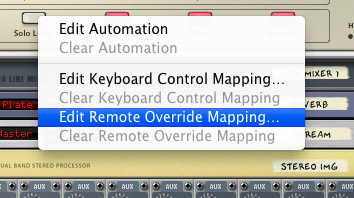
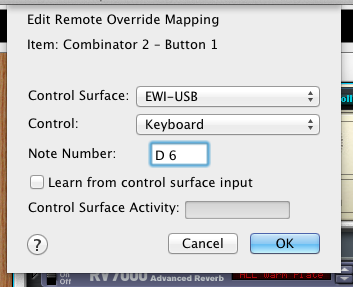
 RSS Feed
RSS Feed