 In this tutorial, I am going to show you how to create a "one man band" combinator patch using a number of DR Octo Rex devices and an NN-XT for our lead sound. (Reason 5 is required for this tutorial). Dr Octo rex is great in that you can load up to 8 loops and control playback of these loops from a midi keyboard, or in our case, a wind controller. Furthermore, the loops will "cut over" to the next one on the bar, beat or 16th note. If you have ever used Ableton LIve you will be familiar with the concept. In Live, you have grid of clips, where each column represents a track or instrument and each row represents a 'scene'. For example, you may have instruments, piano bass and drums. You might create a track with all parts playing the verse. This is one row. The next row is the chorus, the next row is the bridge. You might have another row for a breakdown or an intro vamp, and so on. You may then randomly select which row you want to play at any given time. I'm simplifying things a bit, but that is the general idea. (Yes, in Live you can launch Midi clips - short midi phrases. To do this in Reason, we use Rex loops instead). The Doctor Will See You NowWith Reason 5, we can now do something very similar using multiple Dr Octo Rexes. Or is that Rex-i? Anyway, in Dr Octo Rex you have 8 loop slots. Each loop slot can be triggered by a key on the keyboard or by playing a note on an EWI. You can set the loops to switch on the next bar to avoid abrupt changes. The notes are E0 - B0. D#0 will stop all loops from playing. By putting multiple Dr Octo Rex's in a combinator you can control them simultaneously. We can also add a lead sound to our combinator so we can blow over the grooves we create with the Dr Octo Rex's. What we will do is put 3 Dr Octo Rex's in a combinator. Eacn Dr Octo Rex will represent a column in our table above and each loop slot will represent a horizontal row. For example in loop slot 1, I will load a verse loop each of the the guitar, bass and drums Dr Octo Rexes. In loop slot 2, I might load the chorus loops and so on. We can even keep a loop slot empty to keep a part from playing - handy for breakdowns. Ready? Here we go! Step by StepFirst, create an empty Combinator by choosing New -> Combinator from the reason menu. Press F8 to bring up the floating device window and drag in a 14:2 Mixer, then drag in 3 Dr Octo Rex's. Just leave the default routing in place. If you only have two parts, just use two Dr Octo Rex's. I am going to use loops from the Reason Soul School ReFill, because they are set up to work together nicely in this fashion, but you can use loops from any source. Then bring in an Nn-xt or synth of your choice and load it with your favorite sound. I'm going to use an NN-XT loaded with a harmonica sound. Click on the thumbnails below to see the top and bottom half of the combinator so far. The first Dr Octo Rex is my drums, the second, bass, the third, guitar. I'll fill loop slot one on each one with my verse loop, loop slot 2 with my bridge. Loop slot 3 has drums only, and loop slot 4 has drums and bass only. I'm using the "Cinicinnati" loops from the Reason Soul School Refill for an old school James Brown funk feel. I also added a Scream 4 distortion unit to the 'drums' Dr Octo Rex, just because I love to use the tape distortion preset on drums. I feel it adds some warmth and kick to the loops. I like to start with 'HalfInch' preset from the RFSB (Reason Factory Sound Bank). Setting the Note Ranges If I was playing an EWI4000s (or really any wind controller except the EWI-USB), I'd be good to go due to the extended range of these instruments. However, I have my EWI-USB set so the lowest notes are in the C1 range. Since I need to trigger notes in the E0-G0 range, I need to somehow transpose those notes down an octave. I can do this in the Combinator programmer section. If using an EWI-USB, follow these steps:
Now, I don't want my harmonica patch to play when I play the loop switch notes, so I will set its 'Key Range Lo' to C2 and leave the Hi alone. There is one last step to perform: be sure to turn off pitch bend on the Dr Octo Rexes unless you want your loops to pitch bend with your lead sound. Note in the screen shot below how the 'Pitch B.' box is unchecked. So now I have my loops ready for my EWI USB and I can test switching between them. Check out this short clip of me just triggering the different loops with the low notes on my EWI: E0 - Slot 1 - Full Band F0 - Slot 2 - Full Band, variation F#0 - Slot 2 - Drums only G0 - Drums + Bass Here are two combinator patches, one set up for the EWI4000s and another set up for the EWI-USB. Load your loops, put in a lead sound and start jamming. Have fun!
2 Comments
david
6/19/2011 10:09:59 am
I really appreciate your tutorials. I have been learning a lot. I have asked my professor at school to switch to getting my degree in ewi performance. I was wondering if you could map the pitch bend wheel to change instrument tracks or patches. I have been able to but both the up and down pitch bend map to the same. I was just using override mapping. is there a way to map each bend up and bend down seperately.
Reply
Samo
7/16/2011 07:04:10 am
Nice Tut!
Reply
Leave a Reply. |
Reason ReFills
Rotator Volume 1 and Rotator Volume 2 Released!
Categories
All
Archives
March 2021
|
||||||||||||
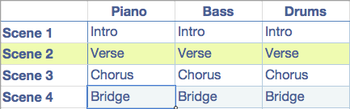



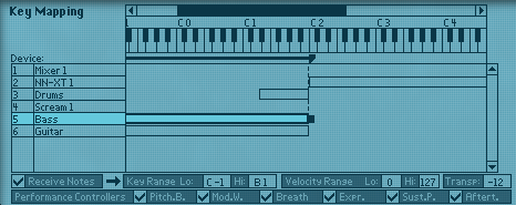
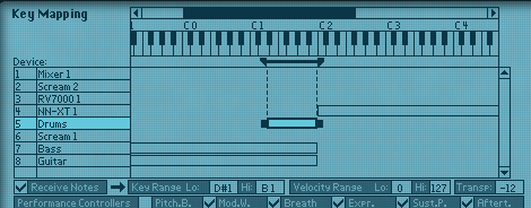
 RSS Feed
RSS Feed