|
Ok, the original idea for this tutorial was to show how to use breath control to cross fade between two samples in NN-XT, similar to how you cross fade between waveforms in the Wavetable Oscillator in Thor. The idea was that you could get realistic sound if you had say soft and loud samples. This is done all the time with piano sounds and percussive sounds, so why not use breath for sustained sounds right? Wrong. I thought it would be a piece of cake, but the samples I was using in the Reason Factory Sound Bank didn't cross fade well. It basically sounded like two different players, not one player getting louder and softer. Furthermore, some of the samples were slightly out of tune with each other, so as soon as the loud version of the sound came in, you could hear a chorusing effect. I found that by using one sample per note and just varying the brightness and volume using standard techniques, I was able to get a sound that was much more playable and much more realistic than I was with the cross fade technique. That's not to say you can't cross fade between samples if that is the effect you are going for, but it certainly was not what I was going for. (Let us know if you have done this in the comments - I always love to hear about a new technique). Quick and Simple BCSometimes quick and simple is all you need, so here is a quick way to add some responsive breath control to an NN-XT patch. You could, of course, always throw it into a Cyclone Combinator, too :) The patch I am going to work with is the "VLN Long" patch from the Orkester Sound Bank. You can find it here: Orkester Sound Bank ->Strings -> Solo Violin (VLN) -> VLN Long. This sound is made up of 3 layered zones. The first is the soft version of the sound, the second is the loud version of the sound, and the third is the attack portion of the sound. Basically we want to keep the velocity settings for the zone 3 (attack) and choose which of the sustained versions of the layer we want to keep. In this example, we'll keep the soft version of the sound (zone 1). To get rid of zone 2, scroll down in the blue editor window until you come to the second set of samples ranged from hi to low. Click in the column marked 'G' to select the zone. Then delete the zone by pressing delete. Zone 1 settingsLet's start with the zone 1 settings. First, click the 'G' column to the left of the sample list in the editor window to select the first zone. We need to make the the zone available to all velocities (in case we start a sound loud and decrescendo to soft. Along the bottom of the blue editor window you will settings for Lo Vel and Hi Vel. Set Lo Vel -> 1 and Hi Vel -> 127. (Click the pictures below to enlarge).  Next, set External Source Control to Breath by clicking on the word 'Breath'. Let's convert the velocity and modulation settings next. I'll just walk through all the parameters in the Velocity section, explain what they do and how we need to modify them for our breath controlled sound.
Here is a before and after. Zone 2 settings Remember Zone 2 is set to control the attack of the sound - mostly gives a marcato attack. I would basically leave this alone, and adjust later. In this case, we want velocity controlling the volume, since it is the attack of the sound. Final Adjustments After playing this sound, I thought that Zone 2, the attack, was a little too strong, so I pulled the level down to -10db. This gives us a nice attack when we play marcato, but also a nice legato line. Here is what is what it sounds like now (with a little reverb). Here the two violin samples playing a Bach 2 Part Invention. I hope this gives you some insight into how one could approach adding breath control to an NN-XT patch such as this. Obviously the quality of the samples will also determine how realistic the sound is, but these aren't too bad, and playing them expressively with breath control really helps them sound like real instruments. The zip file download contains two violin patches and a Reason Song File of the Bach 2 Part Invention above. For the two violin patches, one is based on the soft set of violin samples and one based on the forte samples. I just use them as two different violins.
1 Comment
tim
2/29/2016 05:09:01 pm
Thanks for this tutorial.
Reply
Leave a Reply. |
Reason ReFills
Rotator Volume 1 and Rotator Volume 2 Released!
Categories
All
Archives
March 2021
|
||||||
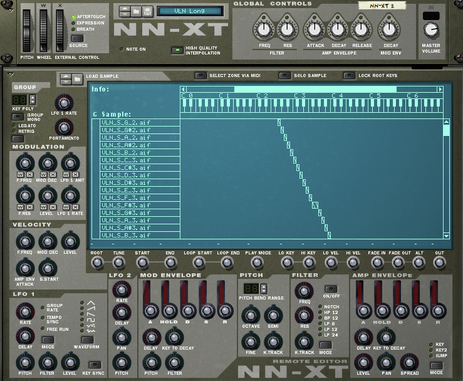




 RSS Feed
RSS Feed