|
In the last tutorial, we created a 'smart' harmony maker - one that will take a monophonic source and generate harmonies based on a diatonic key. This is fine if you want each harmony voice to have the same sound or timbre, but that's not really that interesting. It's not how a real ensemble works. In a real horn section you have different instruments covering different parts. You may have a trumpet on top, a bari sax on the bottom and some saxes and trombones filling out the middle. In a string section you'll have a bass on the bottom, violins on top and your cellos and violas filling out the middle voices. We'll expand on the concepts introduced last time, and create a horn section that will stay in a diatonic key, and each voice will have it's own sound. Read on to dive in... OverviewRemember last time we would generate a voice by using two Neptune harmony makers. The first transposed the voice by roughly a 3rd or 5th, and the second was used to 'lock' the transposed voice to a scale of our choosing. It was also set up as an effect to be added to a monophonic voice of our choosing. In the multi-voice harmony maker, we will play it directly - the sound modules will be inside the combinator, and we will use the transpose parameter in the combinator programmer section to transpose the voice, then use a single Neptune to lock the voice to a certain key. Creating the Combinator and the VoicesHere is our shopping list so far:
Just drag these from the Tool Window (shown with F8) into the Reason rack in order and they will auto route. I'm going to label them from top to bottom trumpet, tenor, tone and bari and load in patches from Rotator Volume 2: Sampler. I've used the combinator programmer section to transpose the Bari -24, the Trombone -12 and the Trumpets +12. It's not a bad unison horn section. You can play these in unison and they sound like this: The next step is to transpose these into a major chord. I'll voice this chord with the Tenor on the 3rd and the Trombone on the 5th. The screen shots below show the transposition. It sounds like this. Finally, we can get to the cool stuff. I'm going to keep the trumpet and bari on the root, so I don't have to do anything to them. I want the tenor and trombone to track my key so if I am in the key of C and play an 'A' I want to hear an A minor chord, not an A major. So, I'll add a Neptune to the output of each one like so. I highlighted the routing on the first NN-XT: Flip the rack around and set up the Neptune with Transpose turned off, but Pitch Adjust turned on. Be sure to turn off Receive Notes for each Neptune in the Combinator programmer. There is one last step. If you play this as is, you might get some strange results, (or happy accidents). If you want the transposition to be consistent, detune the tenor and trombone about 20 cents. This insures that Neptune will always transpose down if you are exactly in between two notes. For example, a C# in the key of C. Here is our original line, now with all the parts playing in diatonic harmony. Yay! You can experiment with different transpositions and different scales on the Neptune. Here is a slightly longer improvisation where the Tenor is transposed up a 4th then run through the Neptune set to an F pentatonic. The Trombone is set to transpose down a 4th and then locked into the key of C with its Neptune. Last but not least, the finished patch for you to download. Making harmonies like this is lots of fun, opens up creative possibilities you may not have thought of and might even inspire you to create some new music. Have fun!
1 Comment
11/20/2012 10:29:42 pm
Hello,
Reply
Leave a Reply. |
Reason ReFills
Rotator Volume 1 and Rotator Volume 2 Released!
Categories
All
Archives
March 2021
|



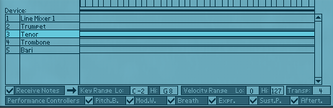
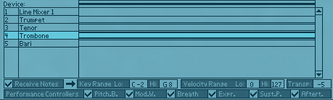
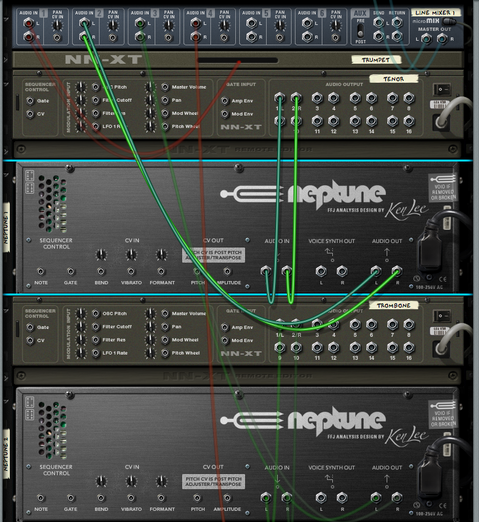

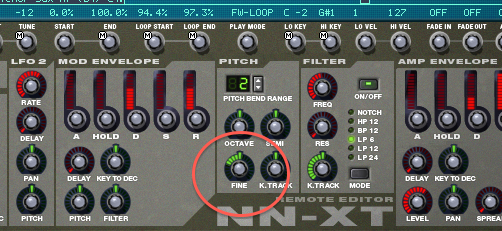
 RSS Feed
RSS Feed