|
In this Reason project we will create a harmony maker, similar in functionality to the Digitech Vocalist series of harmony makers. The completed effect combinator will accept the audio output of any device and add up to three harmonies that track the key your are in. For example if you are playing in the key of C, you will hear a C major chord if you place a 'C', but an A minor chord if you play an 'A'. Ready? Read on to dive in. So what is a harmony maker? Simply a device that takes a monophonic signal and creates harmonies based on some pre defined characteristics. A 'smart' harmony maker will lock the generated harmonies into a specific key. For example, in a 'normal' patch, you might program fixed harmonies of a major 3rd and perfect 5th, and you will hear only parallel major chords that will definitely not fit in a traditional 'harmonic' tune (however, if that's the sound you are going for, keep going!). What we really want (again, in a tune that uses traditional western harmonies) is have the harmonies track the key. So, I should be able to play the I, ii, iii IV, V, vi and vii chords, switching dynamically between major and minor depending on the root note. Whew! The harmony maker we will be creating will be super awesome because we will be able to choose a key for each harmonized note - or make up our own scales for each note. Sweet! So that's what we are going to create. Let's figure out how to do it in Reason 6. First, we will create a new Combinator, and we'll put some devices into it. Right click and select a new Combinator from the Create menu. Then drag the following items from the Tools window while holding 'shift' so nothing is auto routed.
Flip the rack around and connect 'To Fx devices' from the Combinator to the spider audio input. Take split out 1 and connect it to channel 1 in the mixer. Take split out 2 and and route in series as follows: Split out 2 -> Neptune 1 -> Neptune 2 -> Mixer Channel 2. Route the mixer output to the 'From devices' input on the combinator. Your routing should look like this: So here is the basic concept behind the harmony maker: We have two Neptunes. The first Neptune transposes the pitch by a fixed amount via the 'Transpose' parameter. This could be any interval we choose, but it is fixed. It does not care which key we are in. The second Neptune takes the output of the first and 'locks' it into the key or scale using the pitch adjust. Here is what the front panel of the two Neptunes look like: The first Neptune transposes the pitch up 4 semitones, or a major third. C is transposed to E, D is transposed to F# and so on. The output of this is sent to the second Neptune which is set to pitch adjust to the key of C. This guarantees that only notes in the key of C come out. Anything not in the key of C is transposed to the closest note in the scale.  You may notice that the first Neptune is also detuned 20 cents. This is to help the second Neptune in the case of a 'tie'. Let's take our example of playing a D in the key of C -- if the note coming into the second Neptune is F# should we transpose up to G or down to F? Well, if the note is closer to F, it will transpose it down to F. In this case, I always want to transpose down so my major third becomes a minor third -- that's why the first Neptune is tuned down slightly. I'm going to test this using a 'dry' brass ensemble patch from the Rotator Vol 2 ReFill. I've made the harmony maker an insert effect on the NN-XT voice. Here is what a C major scale sounds like - harmonized with a third above the note I am playing. If I'm in the key of F major, I can just select 'F' as the 'root' and 'Major' as the 'scale' in the second combinator, or click the little keyboard in the Pitch Adjust section of the second Neptune to define my own scale. Here I have selected a C pentatonic scale: At this point it's easy to see where I'm going with this. To add another voice, I'll just duplicate the two Neptunes. I'll take one of the outputs from my Spider Audio splitter and send it to the first of the duplicated Neptunes, wire it up the same way as the first (splitter -> Neptune 1 -> Neptune 2 -> Mixer). Only this time, I will set the first Neptune's transpose parameter to 7 semitones, or a perfect fifth. To really fatten up the sound we can add an octaver by adding one more Neptune and setting the transpose to 12 semitones. Since I want this to always track the note I'm playing, a second, keyed, Neptune is not necessary.  The stacked Neptunes I'm going to stop here but you can add as many harmonized voices as your CPU and ears handle! This was a really fun combinator to make and the possibilities are many. I haven't really begun to explore them all, but I'm sure there is a lot you could do with this. There are some pros and cons to this combinator I thought I would mention. Pros/Features
Cons/Limitations
Final ThoughtsI've spent some time with the programmer and for this downloadable combinator to make it match , I've set the knobs to mix the level of each voice. The buttons control if the 3rd, 5th or octave are above or below the root pitch. The first button enables 'send' mode which mutes the incoming signal, playing back only the harmonies. I even created a nifty combinator backdrop so it stands out in your rack.
Happy harmonizing!
6 Comments
gilbert
12/11/2011 08:08:12 am
hello
Reply
gilbert
12/11/2011 08:26:59 am
sorry pressed the submit button too quick.
Reply
gilbert
12/11/2011 09:24:31 am
sorry, momma just yelled at me about why i didn't ask about "those stupid samples you're always on about"(concert violinists'sheesh...)
Reply
Hey Gilbert, thanks for stopping by. Ok, I'll do my best to answer you. I have had that same idea as you floating around in my head for a while.
Reply
gilbert
12/19/2011 10:18:32 am
Reply
Madison Stutts
12/27/2020 11:55:10 am
I tried to follow this tutorial, even bought the Rotator Vol 2 so I could follow along. I am using Reason Studio 11. I have set the cables exactly as the example.
Reply
Leave a Reply. |
Reason ReFills
Rotator Volume 1 and Rotator Volume 2 Released!
Categories
All
Archives
March 2021
|




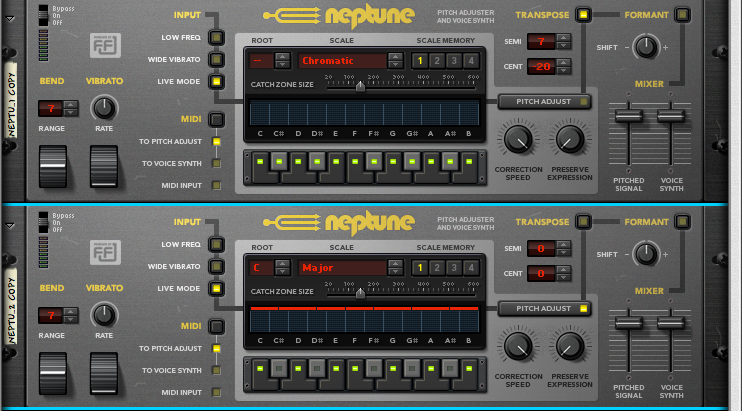

 RSS Feed
RSS Feed