|
In the first part of this series, we talked about using the Combinator to route BC to any parameter in any device. In this installment, we will use CV. Even though Breath is supported in Reason as one of the standard performance controllers along with expression and after touch different devices have varying levels of support for it. In this tutorial I'll discuss a technique you can use to route your breath control information as CV to any device. Let's dive in. Getting StartedLet's run down what we can control 'out of the box' with the various Reason devices. We'll examine the parameters directly accessible via BC from the front panel: Subtractor: Filter 1 Frequency, LFO 1, Amp, FM NN-19: Filter Frequency, LFO, Amp NN-XT: Filter Frequency, Mod Decay, LFO1 Amt, Filter Resonance, Level, LFO1 Rate. Malstrom: Nothing Thor: Anything (via Mod Routing) This is not a bad list at all, and you can, in fact, make tons of great patches with just the front panel controls, except for Malstrom, which has no BC front panel controls. But what if... you want breath to control Subtractor's noise oscillator, or the filter resonance on NN-19, or anything on Malstrom? Or even control parameters on a Scream 4 distortion? Technique Number 2 - RPG-8 Arpeggiator Technique 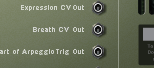 Unique to the RPG-8 Arpeggiator are CV Performance Conrol outputs including Breath! That means we can put the RPG-8 in a Combinator, get our Breath data as CV and route it to other devices. Step by Step
4. Go into the Combinator Programmer section, click on the RPG-8 BC Router and deselect Receive Notes, but leave everything else checked. 5. Flip the rack around and what do we see? Breath as a output option. 6. Add a Spider CV Merger and Splitter by dragging one from the Tools Window to the Combinator. 7. Connect the Breath CV output of the RPG-8 to the Split A input on the Spider. This turns our 1 breath output into 3 breath outputs and one inverted output. The 3 regular outputs track our breath input normally -- 0-127 goes in, 0-127 goes out. The inverted output outputs 127-0 for an input of 0-127. Why is this useful? Well, if you want one value to go up and another to go down, you could use the inverted output to make the value go down. 8. Next, add a Malstrom device by dragging it into the rack. Connect your breath controlled CV outputs from the Spider CV to Filter, Shift and Level on the back of the Malstrom. You can adjust the breath sensitivity for each with the Trim knobs. I recommend these trim settings to start with: a. Filter: 64 b. Shift: 32 c. Level: 85 9. Try loading up some Malstrom patches from the RFSB and adjusting the various trim controls. Lead sounds seem to work best. 10. Congratulations, you just created a Breath Controlled Malstrom! Next Steps11. Since Filter and Shift are also in the Mod Wheel section and if you don't mind giving up mod wheel, you can disconnect Filter and Shift, and connect one of your CV outputs to the Mod Wheel input on the back. This gives you front panel access to these parameters via the Mod Wheel section, leaving Volume on the back. Now Breath will control any combination of Index, Shift, Filter or Mod via the Mod Wheel - and I don't have to flip the rack around to access these controls! 12. If you want to layer sounds, just add more Spider CV's and route the CV signals accordingly. Here is a dual Breath Controlled Malstrom setup. I added some effects to fatten up the Malstroms a little - some unison and delay. I mapped some Combinator knobs to tweak how much unison and delay you have. The completed patch is below. This is a very versatile setup and opens up a whole host of possibilities using a device that doesn't have any built in breath control at all! Have fun!
9 Comments
Kenneth
2/2/2011 07:25:55 pm
Hi, I can't get this patch working. I have Reason 501 on both PC and Mac. but the patch dos not show up. I can se the patch in Finder and explorer but not in Reason. Strange. Hav not found the time to make my on patch yet. Keep up the good work, your the best Regards from Swe. KP
Reply
Kenneth
2/3/2011 08:49:47 am
Wow amazing patch. I play rock and blues sax. And I like to growl. Tthis works realy grait, growling on the ewi. Thanks Chris. Have a nice weekend. KP
Reply
Gibby
4/13/2011 07:33:21 am
Did I miss something?The patch makes a sound but....breathing harder only gets louder when notes change.That's velocity not volume.The pitchbend and mod work good though.
Reply
You should be able to do volume swells by blowing harder. You can get more dynamics by moving the 'volume' trim pots on the back of the malstrom devices all the way to the right. Also, be sure that your wind controller is transmitting breath control information (MIDI CC#2). Hope this helps!
Reply
gibby
4/30/2011 09:24:58 am
Ok so I went and bought reason5 because a roland gr-55 cant be trigged via midi.I recreated the malstrom thingy and bingo!
Reply
WILLEM
2/26/2012 07:26:16 pm
Reply
Tim
2/29/2016 02:55:15 pm
Chris, thanks for the tutorials. Your tutorials empower my EWI. I played with the single and double malstroms tutorial today. Then added your EXP1 to the double. The results are great.
Reply
Leave a Reply. |
Reason ReFills
Rotator Volume 1 and Rotator Volume 2 Released!
Categories
All
Archives
March 2021
|
||||||
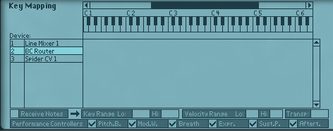
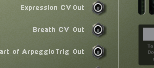

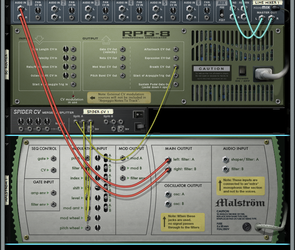


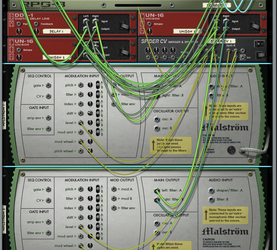
 RSS Feed
RSS Feed