|
I'm working on a new project and have been creating some breath controlled NN-XT patches. Sometimes there are many layers in one patch - for example, a brass section with trumpets, trombone, and a few saxes. What I found was I wanted to work on one zone (say the Tenor sax) without hearing the other zones (trumpets and trombones) and the NN-XT doesn't have a 'mute zone' button. The best you can do is turn the Volume down on the zone you don't want to hear, which is inconvenient to say the least. Here is a technique that I started using when working on NN-XT sounds, especially one with a lot of layers. What I did was assign each zone to its own output and then routed those outputs through 14:2 mixer. Now I can mute/unmute and solo each zone in the mixer. Just remember to route everything back to outputs 1-2 before you save the patch. Step by step 1. Assign each zone to its own output. 1-2, 3-4, 5-6, etc. Select a zone by clicking next to the zone in the editor, then move the 'Out' knob to select the output. 2. create a 14:2 mixer by holding down 'shift', right clicking and selecting 'Mixer 14:2' from the menu. 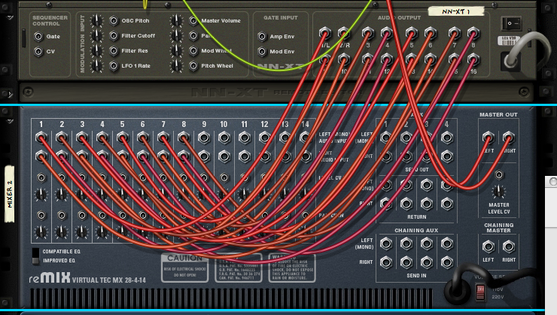 3. flip the rack around and route the outputs to the inputs on the mixer. This is what it looks like with all the output routed to their own channels. 4. You're done! Now you can mute and solo any zone you want. Sweet!
0 Comments
Leave a Reply. |
Reason ReFills
Rotator Volume 1 and Rotator Volume 2 Released!
Categories
All
Archives
March 2021
|


 RSS Feed
RSS Feed