|
In this tutorial I'll share some techniques I use to warm up an analog sound. We'll use the Subtractor patch from a previous how-to, and explore how we can beef it up and give it that "vintage" analog sound. Boost the low end. It may seem obvious, but the first thing we can do is boost the low end a bit using an MClass EQ. To add it to the Subtractor, right click on the sub and choose Create -> MClass EQ. We’ll set Param 1 Frequency to around 275 and the gain between 5 and 8 db. We don’t want to change the character of the sound, just give it a little more punch. Analog Drift NOTE: This tip probably makes more sense for polyphonic keyboard sounds, not monophonic sounds, like we have, but it does introduce using the CV connections in Reason, so I'll go through it anyway. It is one factor that made old analog synths sound that way. Old analog synths were, well, based on analog electrical circuitry. As such, variations or fluctuations in power would cause the analog oscillators to ‘drift,’ in that the pitch wasn’t 100% perfect and could move around. This caused many headaches for those early synth pioneers. It's ironic that something that engineers worked to get rid of is now seen as one of the factors that contributed to the warm sound of those old synths. In fact, my old JV-80 has a parameter called ‘Analog’ which randomly detunes the pitch! We can emulate this with an LFO set to a random wave applied to oscillator 1 and 2 pitch. The easiest way is to set LFO 1 like this. If you are already using LFO 1, we can use the CV inputs on the back of the Subtractor. Here is how to do it:
That doesn't really work, because even with the trim pot all the way to the left, the drift is still too drastic for our purposes. We can get around this by putting a Spider CV in between Sub 1 and Sub 2, and use it to attenuate the CV. Ok, now this works. I put the trim pot on the Spider to 20 and now the oscillator drift is subtle enough so you can hear it, but it's not drastically out of tune. The key is to be subtle with the effect. We are only going after a feeling, not trying to knock the listener over the head with it! If you want more or less, just use the trim pot on the Spider CV to adjust. Like I said above, this probably makes more sense for when you play more than one note at a time - for a monophonic sounds it just throws you out of tune. Experiment and see if you like it. Analog Warmth For the final touch, we’ll add some analog tape saturation with the Scream 4 Tape algorithm. To add the Scream 4 device after the EQ, first click on the MClass EQ and select Create -> New Scream 4 Distortion. Load the “HalfInch" preset found in the Reason Factory Sound ank under Scream 4 Patches -> Warm Saturation -> HalfInch.sm4. This will ‘de-digitalize’ our sound a bit. So there you have it - a few ways to get a 'vintage' analog sound with a bunch of randomness thrown in. Here is an mp3 of the before and after. First, I play a line with the 'old' patch and then with the new and improved patch. Hopefully, you hear a difference! ...and here is the complete Combinator patch. The front panel controls have been used to control various aspects of the sound making it more of a 'proper' Combinator. Have your own ideas on how to beef up sounds? Let us know in the comments!
4 Comments
Cookie
9/1/2011 10:23:40 pm
Nice tutorial! I love the Reason GUI but I always thought it was hard to get a nice analog feel to songs when I use Reason. This got me on the way towards a more warm sound! Thanks!
Reply
Sinc1
2/25/2012 03:17:49 am
Thank you!
Reply
Jack
11/27/2013 01:52:11 am
soy muy feliz cada vez que escucho sus sonidos, gracias por todo!
Reply
Leave a Reply. |
Reason ReFills
Rotator Volume 1 and Rotator Volume 2 Released!
Categories
All
Archives
March 2021
|
||||||




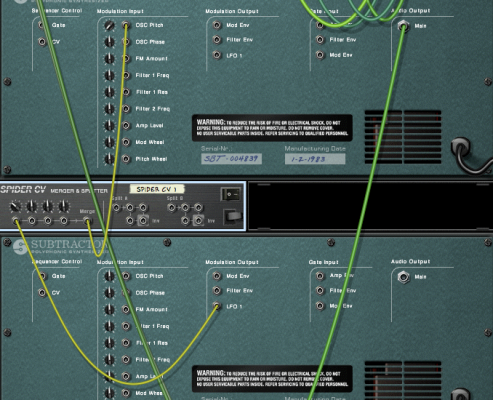

 RSS Feed
RSS Feed