 I'm busy working on a new Refill project that I'm super excited about. We're going to try something new and a little different here on EWI Reason Sounds. Instead of creating one giant ReFill with a gazillion sounds, we are going to create a series of small boutique ReFills for a small price. We call them mini-packs, but there is nothing mini about the sound! Each mini pack will contain a series of patches centered around a theme. We want each combinator to sound awesome out of the box. We want you to enjoy playing each and every patch. By keeping the number of patches small, we can really concentrate on only letting the best ones out of the lab. The benefit to you, the artist, is the price for each mini-pack will be under $10, letting you get only the sounds you want.
The first mini pack will focus on analog style sounds using actual samples from the analog hardware. I spent a lot of time making it easy to use and personalize, and the feel of these patches is just incredible. I sincerely hope you like it and have a lot of fun with it. Coming soon...
1 Comment
 One thing that I have really come to appreciate about Rack Extensions is that it has given room for all sorts for niche devices that the Props would probably have never bothered with. One category of niche devices is that of CV processors, so we will be having overviews of some of our favorites coming up. As EWI players, wrangling the continuous controller data is critical to what we do. Converting it to CV and being able to manipulate it can really bring your sound design to another level. That being said, one tool I really like is the Revolt CV Processor. The main thing that I like is the big dial that shows the CV data coming into it. To see the breath data you can hook up the breath output of an RPG-8 Arpeggiator to the CV 1 input of Revolt. Select both devices, right click and select 'Combine' to put them in a combinator. Now, just start playing your wind controller. I find it quite enlightening to see how I am articulating on the EWI every couple of months and I adjust the breath sensor to be more or less sensitive: Since the display on the ReVolt goes from -127 to 127 and the EWI outputs only positive CV values, the dial will go from the middle of the display to the far right. To make it go from the far left to the far right, just set up the ReVolt as in the picture below.
The Revolt CV Processor is $9 in the Propellerheads Rack Extensions Shop. Check it out.
This post is a real quick tip, but I have been using it lately to geneate all sorts of cool percussion patterns and grooves. If you are stuck for rhythmic ideas, or just want to add some variety to a simple drum loop, try sending some drums or percussion through an Alligator Triple Filtered Gate. Here what I will typically do:
Try turning down the Delay on the Alligator and using patterns in the 30's and above. You can make some cool grooves. Here I am just experimenting with different patterns layered on top of a basic rock beat. And here is the Reason 6 Song file so you can see how it is all set up. Happy filtering!
 This post continues a recent trend of non-EWI related tips and tricks. I know this EWI Reason Sounds, but sometimes I come across something in my own music making that others might benefit from, too. Maybe it'll help you finish a tune, or inspire you to start a tune. In this tip I will show you how I beefed up a Dr Octo Rex drum loop by using it to trigger pads on a Kong Drum designer. What I wanted to do was have the snare slice trigger a snare sample on the Kong and have a kick drum slice trigger a kick sample on the Kong. This way I could layer the sounds or replace the sounds in the Rex loop. So, lets look at the back of the Kong and Dr Octo Rex. There is only one Gate Output on the Dr Octo Rex which fires for each slice. So we can't use that unless we want to trigger a sound for every single slice in our loop. We want the kick drums slices to trigger Pad 1 and the Snare slices to tigger Pad 2. However, there are multiple audio outputs on Dr Octo Rex, and we can assign individual slices to the different outputs as shown below. Here you can see I have entered slice edit mode, and sent the kick slices to output 1-2 and the snare slices to output 3-4. Triggering the KongWhat we can do now is send outputs 1-2 and 3-4 to an MClass Compressor, then use the Gain Reduction CV out to trigger the Kong. As you can see in the picture below, I have the gain reduction CV out of he MClass compressor set to trigger the pads on Kong. If we flip the rack back around, we need to set up the Compressor. I recommend these settings:
This is the basic setup. One thing to note is that in this configuration you will never hear the snare and kick for the loop because they go into the Compressor and don't go anywhere from there. We can get around this by adding a Spider Audio Merger/Splitter, and use one split to go to a mixer and another to go to the Comprwssor, like so: The only thing you need to do now is layer up the kick and snare however you want. One advantage to doing it this way is you can arrange the slices in your track however you want and the Kong snare and kick will always follow along, since they are being triggered by the audio. Here is a little demo of the finished patch, which I have included for you to download below. There are two caveats to this technique though.
There you go, have fun and be musical.
 Here is a Thor patch you can download. It combines two analog oscillators with a noise oscillator set really low. All oscillators are run through a State Variable 12db low pass filter. You can create a lot of new tones with this one patch. Here ar just a few ideas.
Hope you enjoy it!
In this installment we are going to build on the FX combinator from last time, 'Pad FX'. If you remember, we sent our dry pad sound through a Unison, stereo imager and reverb, then made combinator controls to control various parameters. We are going to add Thor's filters to this patch to add the unique character of the Low Pass Ladder and State Variable Filters to our Malstrom Pad sound. Modular Synthesis One thing I like to do is combine various elements of different Reason devices. Subtractor sound with Thor filters? Sure. Why not use the Mod A and B modulators from Malstrom with a Thor sound? This all possible with the right wiring. So, for this example, we are going to create a Thor patch with filters only. We will route the audio from a Malstrom to the filter. Easy. Here's how to do it.
The completed patch should like this. Save it as 'Filter'. Next flip the rack around and route the insert FX L and R to Audio inputs 1 and 2 of the Thor. Route the Thor Audio outputs 1 and 2 to the inputs of the Unison device.  The Filter A and Filter B buttons are grayed out. Because we are using the Thor filter now, we can turn off the filters on the Malstrom. Now, lets play our pad sound. I'm using the Malstrom patch 'Ambient Pad 05' from Exodes Massive Synthesis Refill (free). The Malstrom doesn't have a 24db ladder filter, but now it does thanks to Thor!
Let's see what it sounds like with the State Variable Filter in 12db Low pass mode. Nice. You can hear the 'fuzziness' added by the filter -- something you won't get with the stock Malstrom filters.
The Next Level MBRS routings for variable LFO To take this up one more notch we will give our pad some motion with a variable LFO. This one will modulate the filter frequency of whatever filter we are using with LFO 2. We can control the amount with Rotary 1, and the Rate with Rotary 2. The MBRS settings are to the left. Label Rotary 1 'LFO Level' and Rotary 2 'LFO Rate'. By setting Rotary 1 to a high value, and moving Rotary 2 in real time, we can add some motion to our chord progression. To record Rotary 2, right click on the Thor and select 'Create Track for Thor 1.' Click the record button and move the knob as you record. Agreen box will appear around Rotary 2 when you are done, indicating it is being automated.
So there you have it. A cool way to use Thor filters with any sound in the sound bank. We even added a feature to control the brightness for some real time motion. I hope this gives you some insight about modular synthesis and using the Reason devices as building blocks for new and interesting devices. And by looking over my shoulder as we make these, maybe you can get some ideas of your own. You can also see how one idea leads to another. (and another, and another...) With the advent of Rack Extensions you might even want to wire up some rack extension devices to see what sounds you can come up with. Here is the completed Combi FX patch:
I hope you enjoyed the tutorial.
 This is a real quick tip I'd like to share, that may seem really simple to some, but it gives great results for creating huge, spacious pads. Hope you like it. Step by StepThere are tons of slow evolving pads in the Reason Factory Sound Bank (RFSB). To make them sound big and spacious I have a little FX "recipe" that I use over and over: Synth --> Unison --> Stereo Widener --> Reverb Be sure to use the Reverb preset 'ALL Treetops' from the RFSB for a nice big reverb. The reverb will set the pad farther back in the track and the stereo imager will get the pad out of the way of your lead sound. We want both of these for our pad. You may notice that I put all this in a combinator for ease of use and I programmed the rotary knobs to control the unison, stereo and reverb amounts. Using itI really like the Malstrom pads, and you can find some wonderful ones in the free ReFill -"eXode Massive Synthesis Refill". Download it, it's an awesome Refill. Here is what this pad sounds like on its own with no effects.
Nice to be sure, but kind of up front and in your face. Lets add our combinator to it. 1. Open the Mix Channel above the device by clicking the disclosure triangle to the left of it. 2. Click the 'Show Programmer' button. 3. Load our Pad Fx combinator into the 'Insert FX' slot.  Mix channel insert fx I like doing it this way because our combi knobs will appear in the mix channel. What does it sound like now?
Absolutely gorgeous! Try this setup with any pad like sound. You'll be surprised how just a few effects can turn a sound from ho-hum to amazing. Here is the completed combinator insert. Have fun in pad-land! Do you have any recipes for pads?
This tip is something that is so cool and useful, I just couldn't keep it to myself. In fact, I've been using this on all my patches recently.
In this installment, I will show you how to set up the pulverizer to shape the breath data from your wind controller. We'll use the pulverizer envelope follower to give our sounds an attack and release on the breath data itself. Why is this useful? Read on...  Rack Extensions are Here! Rack Extensions are here and if you upgrade to Reason 6.5 you can get the Pulsar RE for free! To be honest I really had no idea what I would use Pulsar for, but I thought I would download it anyway. I was pleasantly surprised to find that it is a pretty cool monophonic synth as well as a crazy dual LFO, and it sounds great. I thought I would add breath control to some of the Synth combinators included with the Rack Extension.. I thought the 'Double Saw' combinator sounded pretty good, so I thought it would be fun to play with the EWI. Let's take it apart by device.
Adding Breath ControlThe absolute easiest way to add breath control to this patch is via the combinator programmer. All we need to do is control the Volume and Filter Frequency of the Pulveriser like this: Easy. You can mess around with the min and max settings until you get something you are comfortable with. You can have a lot of fun just trying out different combinations of waveforms in the Pulsar.
You could also use CV to control these parameters, but this is probably the quickest way. Have fun and be musical playing with the new Pulsar mono-synth!  something new for the rack? The cat is out of the bag. Propellerheads just announced their newest technology initiative. It's called 'Rack Extensions' and you can find out all about them on Propellerheads web site. Rack Extensions are stand alone Reason devices that you can buy and integrate into your Reason Rack. Rack Extensions have knobs on the front, audio and CV plugs on the back, support undo, automation, and won't bring down your system if they crash. There will be a dedicated store and every extension comes with a demo period so you can try them out. Why did they do this? Are there any downsides? Do I REALLY like the idea, and what can we expect? |
Reason ReFills
Rotator Volume 1 and Rotator Volume 2 Released!
Categories
All
Archives
March 2021
|
||||||||||||||||||||||||||||||||||||||||||||||||||||||||||||||||||





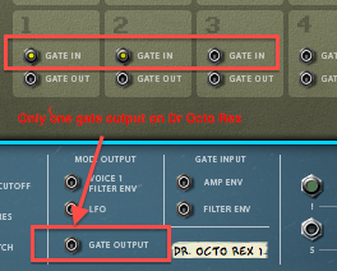









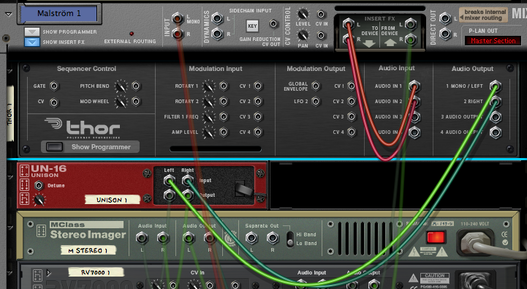




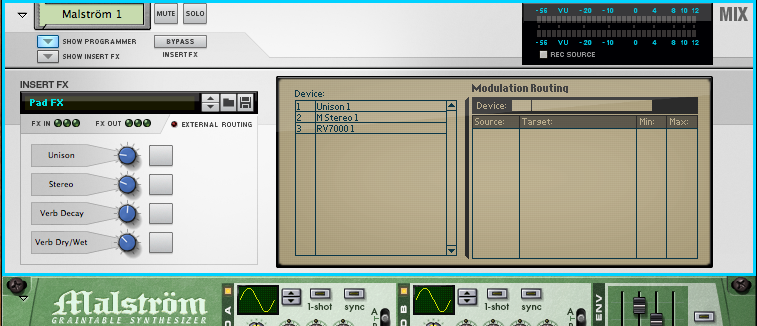


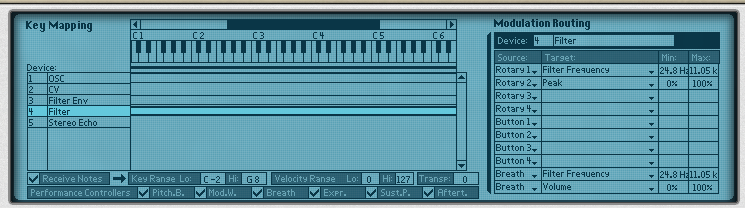
 RSS Feed
RSS Feed